In this article we create a simple users-cli to store and list user information in a database hosted by Planetscale, using Drizzle ORM for type-safety.
For more information about Planetscale and Drizzle ORM on AWS, check out my previous post SST, Planetscale and Drizzle ORM.
Initialize the project
First of all, let’s initialize our repo
mkdir drizzle-planetscale-example
cd drizzle-planetscale-example
npm init -y
npm install typescript ts-node @types/node
npx tsc --initInitial code
Next we create a basic cli application
- Create index.ts
function usage() {
console.log("Usage:");
console.log(" users-db-cli.ts --list - fetch all users");
console.log(" users-db-cli.ts --add <name> - add a user");
process.exit(1);
}
async function main() {
if (process.argv.length < 3) {
usage();
}
const flag = process.argv[2];
const value = process.argv[3];
if (flag === "--add" && value) {
await addUser(value);
} else if (flag === "--list") {
await listUsers();
} else {
usage();
}
}
async function listUsers() {
console.log("List users");
}
async function addUser(name: string) {
console.log("Add user", name);
}
main()
.then(() => {
console.log("Success!");
})
.catch(err => {
console.log("Error", err);
});Test run
> npx ts-node index.ts --add magnus
Add user magnus
Success!Setup Planetscale
- First, install the planetscale database driver
npm install @planetscale/database- Go to https://app.planetscale.com/ and sign up.
- Follow the instructions to initialize the planetscale CLI and connect to your database.
- Now we can connect to our database (magnusscale) and create to our table
> pscale shell magnusscale main
magnusscale/main>Create our users table
CREATE TABLE
users
(
id INT UNSIGNED AUTO_INCREMENT PRIMARY KEY,
name VARCHAR(255) NOT NULL,
created_at TIMESTAMP DEFAULT CURRENT_TIMESTAMP
);Done!
Setup drizzle-orm
- Install drizzle-orm and the mysql2 driver
npm i drizzle-orm mysql2- Create schema.ts
import { int, mysqlTable, text, timestamp } from "drizzle-orm/mysql-core";
export const usersTable = mysqlTable("users", {
id: int("id").autoincrement().primaryKey(),
name: text("name").notNull(),
created_at: timestamp("created_at").notNull().defaultNow(),
});- Create db.ts
import { connect } from "@planetscale/database";
import { usersTable } from "./schema";
import { drizzle } from "drizzle-orm/planetscale-serverless";
const connection = connect({
host: "aws.connect.psdb.cloud",
username: process.env.PLANETSCALE_USERNAME,
password: process.env.PLANETSCALE_PASSWORD,
});
export const db = drizzle(connection);
export async function addUserToDb(name: string) {
await db.insert(usersTable).values({ name });
}
export async function listUsersFromDb() {
return db.select().from(usersTable);
}- Get the planetscale credentials and store somewhere. I use
direnvand an.envfile
PLANETSCALE_USERNAME=cgiyexqws13g...
PLANETSCALE_PASSWORD=pscale_pw_2R...Update users-cli
Now we can import and use the db functions in users-cli.ts.
import { addUserToDb, listUsersFromDb } from "./db";
function usage() {
console.log("Usage:");
console.log(" users-db-cli.ts --list - fetch all users");
console.log(" users-db-cli.ts --add <name> - add a user");
process.exit(1);
}
async function main() {
if (process.argv.length < 3) {
usage();
}
const flag = process.argv[2];
const value = process.argv[3];
if (flag === "--add" && value) {
await addUser(value);
} else if (flag === "--list") {
await listUsers();
} else {
usage();
}
}
const padding = 10;
async function listUsers() {
const users = await listUsersFromDb();
// Print users
console.log("ID".padEnd(padding), "Name");
for (const u of users) {
const paddedId = u.id.toString().padEnd(padding);
console.log(paddedId, u.name);
}
}
async function addUser(name: string) {
await addUserToDb(name);
console.log(`Added user ${name}!`);
}
main()
.then(() => {
console.log("Success!");
})
.catch(err => {
console.log("Error", err);
});Typesafety!
What is really cool here, is that we get typesafety for free. Two examples:
-
If we try to add a user without a name, we get a compile error.
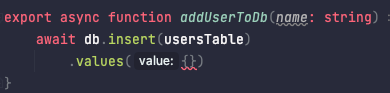
-
The type returned from
listUsersFromDb()is also typed!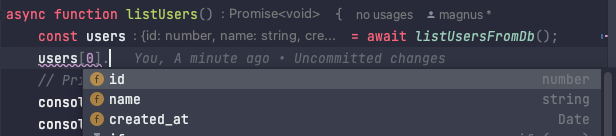
Configure ts-node and ts
Finally, we need to configure ts-node and ts correctly so that we can run the CLI. I use the following tsconfig.json
and ts-node.json to make it work with esm and node resolution. Note: I spent about 2 hours trying to get this to
work. 🥴
{
"ts-node": {
"esm": true,
"experimentalSpecifierResolution": "node"
},
"compilerOptions": {
"target": "es2016",
"module": "ESNext",
"moduleResolution": "node",
"esModuleInterop": true,
"forceConsistentCasingInFileNames": true,
"strict": true,
"skipLibCheck": true
}
}Using the CLI
Let’s add some users…
> npx ts-node index.ts --add magnus
> npx ts-node index.ts --add eve…and list them
> npx ts-node index.ts --list
ID Name
----- -----
1 magnus
2 eveCool stuff! 🎉
Conclusion
- Drizzle-orm is awesome! It’s so easy to use and it’s typesafe!
- Planetscale is also great. Super smooth onboarding and easy to use.
- Configure ts-node and ts correctly with ESM modules is hell 😅
Links
- Drizzle ORM - connect using PlanetScale Serverless client
- github.com/magnuswahlstrand/drizzle-planetscale-example - the code from this post