In this post I will build a simple app using a combination of tools and libraries that I’m exploring.
- React (React-Query, Mantine for UI)
- Go (Fiber for routing, Qmgo db-driver)
- MongoDB
The goal is to create a simple User List with basic filtering:
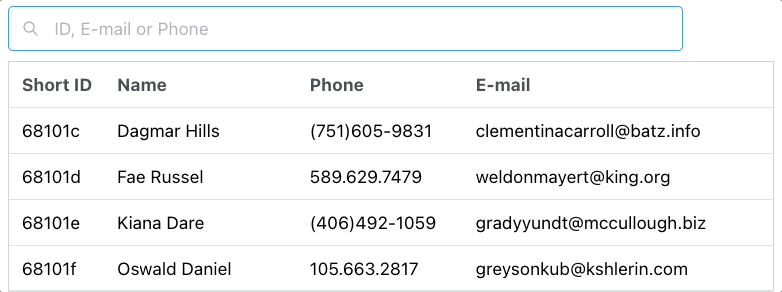
Overview
Here is the setup we are after, a simple Reac t app, that calls a Go-app that reads from our MongoDB.
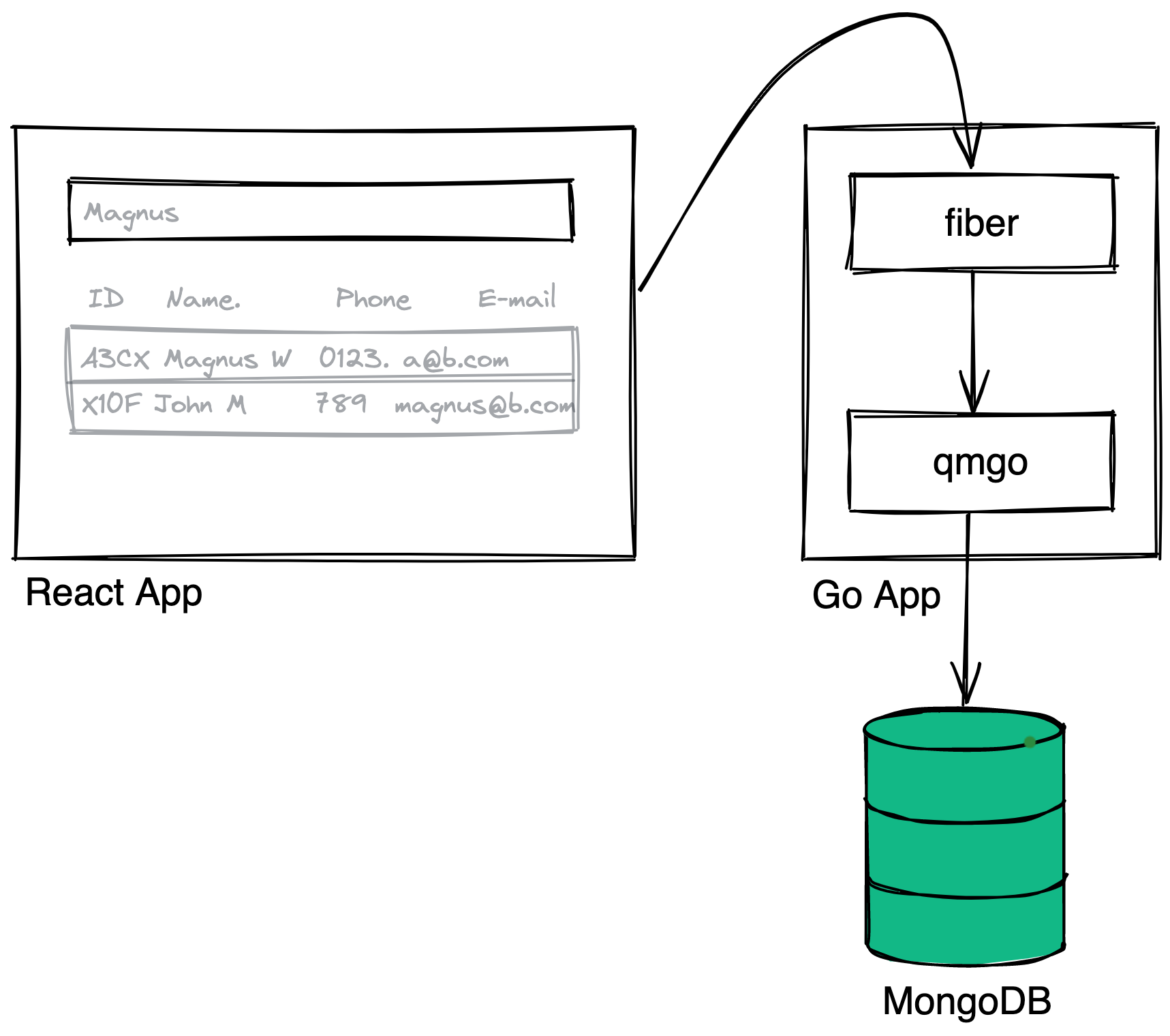
Backend
I am using Fiber for routing. It is web framework for Go, inspired by Express and designed for fast development.
We have two endpoints in this app
- GET /users?q=TEXT - list all users
- use query parameter q to search any field (only full words)
- POST /users - create a new user
The basics - main.go
The Service exposes two HTTP-handlers ListUsers and AddUsers, and wraps the mongo-client for easy access in the DB-methods.
type Service struct {
mongo *qmgo.QmgoClient
}We set up our mongo-client to talk to MongoDB on localhost.
var mongoConfig = &qmgo.Config{
Uri: "mongodb://localhost:27017",
Database: "user-db",
Coll: "users",
}
func mongoClient() *qmgo.QmgoClient {
mongo, err := qmgo.Open(context.Background(), mongoConfig)
if err != nil {
log.Fatalln(mongo)
}
return mongo
}We create the mongo client, and create a new Fiber-router. The router has a CORS-middleware and our two handlers, and listens on port :8080.
func main() {
mongo := mongoClient()
s := Service{
mongo: mongo,
}
app := fiber.New()
app.Use(cors.New(cors.Config{AllowOrigins: "http://localhost:3000"}))
app.Get("/users", s.ListUsers)
app.Post("/users", s.AddUser)
log.Fatal(app.Listen(":8080"))
}The handlers
List users handler - A very slim handler. Either returns a list of users, or an error.
type ListUsersResponse struct {
Users []User `json:"users"`
}
func (s *Service) ListUsers(c *fiber.Ctx) error {
query := c.Query("q", "")
users, err := s.listDBUsers(c.Context(), query)
if err != nil {
return c.Status(fiber.StatusInternalServerError).JSON(fiber.Map{"message": err.Error()})
}
return c.JSON(ListUsersResponse{users})
}Add user handler - Parses the user request calls the database layer for insertion.
func (s *Service) AddUser(c *fiber.Ctx) error {
var user User
if err := c.BodyParser(&user); err != nil {
return c.Status(fiber.StatusInternalServerError).JSON(fiber.Map{"message": err.Error()})
}
ID, err := s.insertDBUser(c.Context(), user)
if err != nil {
return c.Status(fiber.StatusInternalServerError).JSON(fiber.Map{"message": err.Error()})
}
user.ID = ID
return c.JSON(user)
}Note: Fiber supports request validation (required fields, min length, etc.), but I skipped it here for brevity.
The DB layer
List users - To list users, we call use the basic find() of Mongo. If query is empty, we will list all users, and if query is not empty we will perform a full text search on all fields. For this, we use a Mongo text index. It matches only complete words.
func (s *Service) listDBUsers(ctx context.Context, query string) ([]User, error) {
filter := bson.M{}
if query != "" {
filter = bson.M{"$text": bson.M{"$search": query}}
}
users := []User{}
if err := s.mongo.Find(ctx, filter).All(&users); err != nil {
return nil, err
}
return users, nil
}Add a user - We insert name, email and phone number of a user. MongoDB adds an ID automatically.
func (s *Service) insertDBUser(ctx context.Context, u User) (string, error) {
res, err := s.mongo.InsertOne(ctx, bson.M{
"name": u.Name,
"email": u.Email,
"phone": u.Phone,
})
if err != nil {
return "", err
}
return res.InsertedID.(primitive.ObjectID).String(), err
}Note: We could also add uniqueness checks on email and phone number, by adding unique indexes
Frontend
The frontend is bootstrapped using Create React App (CRA).
npx create-react-app frontend --template typescriptWe install our dependencies:
npm install @mantine/hooks @mantine/core react-query axios tabler-icons-react- React-Query to handle async HTTP requests with the
useQueryhook - Axios HTTP client
- Mantine for UI
- Tabler-Icons-React for our search icon
The Components
App.tsx - Uses the Mantine Container element for layout. React-Query’s QueryClientProvider gives the child elements access to the useQuery hook.
import React from "react";
import "./App.css";
import { Container } from "@mantine/core";
import { UserTable } from "./components/UserTable";
import { QueryClient, QueryClientProvider } from "react-query";
const queryClient = new QueryClient();
function App() {
return (
<Container size="xs" px="xs">
<QueryClientProvider client={queryClient}>
<UserTable />
</QueryClientProvider>
</Container>
);
}
export default App;hooks/useUsers.ts - We have a simple custom React hook. It controls the search value in the search field, and returns data if we have gotten any from the backend. For now, we ignore error handling, and showing a different view during initial fetch.
function useUsers() {
const [searchValue, setSearchValue] = useState("");
// Only search if term is more than 3 characters
const cappedSearchValue = searchValue.length >= 3 ? searchValue : null;
const query = async () => {
const url = "http://localhost:8080/users";
const params = cappedSearchValue
? { params: { q: searchValue } }
: { params: {} };
const { data } = await axios.get(url, params);
return data.users;
};
const { isLoading, error, data, isFetching } = useQuery(
["user data", cappedSearchValue],
query
);
return { users: data ? data : [], searchValue, setSearchValue };
}components/UserSearch.tsx - A simple input field, used for setting the q-parameter in requests to the backend.
type SearchProps = {
value: string;
setValue: (s: string) => void;
};
export const UserSearch = ({ value, setValue }: SearchProps) => {
return (
<TextInput
value={value}
placeholder="ID, E-mail or Phone"
icon={<Search size={14} />}
onChange={event => setValue(event.currentTarget.value)}
style={SearchStyle}
/>
);
};components/UserTable.tsx - Consists of two parts, a UserSearch-component and a simple table to show the results.
export const UserTable = () => {
const { users, searchValue, setSearchValue } = useUsers();
const rows = users.map((user: User) => (
<tr key={user.id}>
<td style={{ whiteSpace: "nowrap" }}>{user.id.slice(-6)}</td>
<td style={{ whiteSpace: "nowrap" }}>{user.name}</td>
<td style={{ whiteSpace: "nowrap" }}>{user.phone}</td>
<td style={{ whiteSpace: "nowrap" }}>{user.email}</td>
</tr>
));
return (
<>
<UserSearch value={searchValue} setValue={setSearchValue} />
<Table highlightOnHover striped style={TableStyle}>
<thead>
<tr>
<th>Short ID</th>
<th>Name</th>
<th>Phone</th>
<th>E-mail</th>
</tr>
</thead>
<tbody>{rows}</tbody>
</Table>
</>
);
};The result
Now that we have everything in place, we can start all our applications:
MongoDB
docker run --name some-mongo -p 27017:27017 mongoGenerate fake data
(cd backend; go test -v -run Test_GenerateFakeData)Start backend
(cd backend; go run .)Start frontend (separate terminal)
(cd frontend; npm start)Go to localhost:3000 and you should see the following:
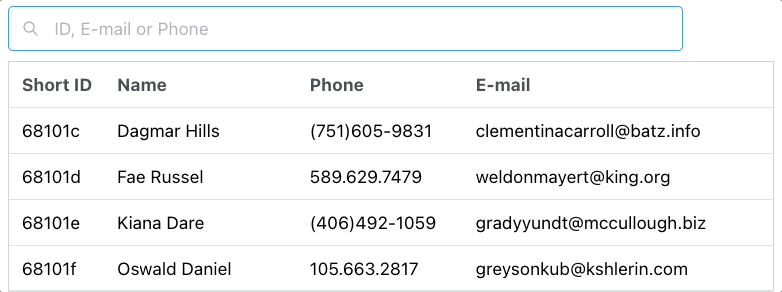
Takeaways
We have written a simple fullstack app in React and Go, with MongoDB as storage. All parts of this app was really fun to work with.
react-query is a neat library for handling asynchronous data loading.
fiber is a convenient web framework for Go, that is a good replacement for go-chi that I normally use.
qmgo is slightly easier to use than the official mongo driver. It seems to be somewhat limited in what it can do though. I didn’t find a way of setting up a text index using qmgo, for example.
MongoDB - a very convenient document database that might become my go to DB for smaller projects.
Possible improvements
- Add pagination to the user list.
- Input validation - Fiber has good supports for input validation.
- Proper shutdown procedure of Mongo client and the Fiber router
- Uniqueness checks on e-mail, phone…
- Debounce the search field queries - We should until the user input has stopped, and then another few 100 ms before issuing the query.